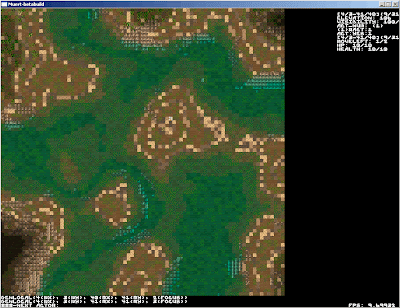What the hell? What's up with all of the fixed-persepective in top-down 2-d games?! Doing this was pretty easy:
http://www.fileden.com/files/2009/3/20/2371922/Muert_Lost_In_Space_1.rar
I made the walls flip around so you can always see the side you are viewing - this makes it look like you are in zelda-like rooms.
It looks pretty cool, in my opinion, and allows me to add different types of furniture to the different sides of the walls. There is an artifact or two that I need to clean up, but that is because of the way I do the fov.
There are 4 different ships & one complex that are randomly selected when you Start and you can make your own if you mess around in buildings.txt - but it will only randomly select building #'s 1 - 5 and it might break cause I have not added in any error checking for the graphing or the different sections yet
Sunday, October 18, 2009
Tuesday, August 11, 2009
Displaying Some Height
I am trying to figure out a good way to show levels (3-d) with my 2-dimensional display. So I read Flatland: A Romance of Many Dimensions. While it was very entertaining, it did not help my programming/ design issue in the slightest. I am trying to achieve that tiered-look that you see in all of the 2-d RPGs, but I am having trouble finding the correct combination of noise and processing to achieve the look I want. And I do not really know if my current FOV implementation will function correctly with the looking up and down of slopes that I want to implement.
At the bottom of a grassy valley:

At the bottom of a dusty depression:
On the top of a ridge overlooking the scenery:

Tuesday, July 21, 2009
Youtube Videos
Here is a playlist to the 4 videos I uploaded:
http://www.youtube.com/watch?v=wbEF5ipx6lU&feature=PlayList&p=C269B43DC1AC0055&index=0&playnext=1
Here is a link to the first video if you don't want the playlist:
http://www.youtube.com/watch?v=wbEF5ipx6lU
http://www.youtube.com/watch?v=wbEF5ipx6lU&feature=PlayList&p=C269B43DC1AC0055&index=0&playnext=1
Here is a link to the first video if you don't want the playlist:
http://www.youtube.com/watch?v=wbEF5ipx6lU
Actor's Visual Memory w/ FOV is Functioning
http://www.geocities.com/muertal/Muert_alpha_04_a_01.zip
I have been trying to get my dumb actors to remember insetad of Memento'ing around the whole time. I have also been wanting to display each of my tiles from a generated list of "things-in-view-at-the-moment" - as opposed to the way I was doing it, where I check each tile for whatever is visible on it at the moment. (Instead of saying 'print tile # 5, 12, 2623, 25 & 21 at (x,y)', I was doing 'display tile at (x,y), is there a map feature set? display it, is there an actor present? display it........')
This also made it move a nice bit faster when I have huge amounts of tiles displayed on the screen, but storing each tile into the actor's memory takes a little bit of time, so it is not as much of an increase as I would have got if I just did the display list of tiles.
Now you can walk around the world and recognize places you have seen before (in the local map view - the region map view is going to be handled a little bit differently once I fix the regionmap FOV).
After many bugs & stupid uninitialized containers I have got everything in what appears to be working order. Plus I think I can adapt all of this memory business to my region/ local loading routines and keep more than 4 of each in memory at a time. But that is at the back of the list at the moment.
http://www.geocities.com/muertal/Muert_alpha_04_a_01.zip

I have been trying to get my dumb actors to remember insetad of Memento'ing around the whole time. I have also been wanting to display each of my tiles from a generated list of "things-in-view-at-the-moment" - as opposed to the way I was doing it, where I check each tile for whatever is visible on it at the moment. (Instead of saying 'print tile # 5, 12, 2623, 25 & 21 at (x,y)', I was doing 'display tile at (x,y), is there a map feature set? display it, is there an actor present? display it........')
This also made it move a nice bit faster when I have huge amounts of tiles displayed on the screen, but storing each tile into the actor's memory takes a little bit of time, so it is not as much of an increase as I would have got if I just did the display list of tiles.
Now you can walk around the world and recognize places you have seen before (in the local map view - the region map view is going to be handled a little bit differently once I fix the regionmap FOV).
After many bugs & stupid uninitialized containers I have got everything in what appears to be working order. Plus I think I can adapt all of this memory business to my region/ local loading routines and keep more than 4 of each in memory at a time. But that is at the back of the list at the moment.
http://www.geocities.com/muertal/Muert_alpha_04_a_01.zip

Friday, July 10, 2009
Height-Map Generation Seems Complete (for now at least)
I have come to a place which is at least minimally acceptable to me in my height-map generation routine. At the moment I am generating 3d simplex noise onto a 2-d plane with the persistence value set to simplex noise and the z-slice value set to simplex noise as well, which creates both smooth and choppy environments and pretty interesting looking land-masses, mountain ridges, lakes, and whatnot - the thing I need to do next in regards to my height-map and terrain generation is to figure out what values I can use that will generate branching tendrils and use that to modify in some river systems. I am sure creating branching tendrils is possible, but if it is not or if I can not get it to look appropriate, I will have to fall back on my old river-generating code, which can be easily adaptable to the scaleable terrain I have now. And I need to do something like that for roads and trails anyways.
http://www.geocities.com/muertal/Muert_alpha_03_b_01.zip
Screen Shots:
http://www.geocities.com/muertal/muert_pix1.gif
http://www.geocities.com/muertal/muert_pix3.gif
http://www.geocities.com/muertal/muert_pix4.gif
http://www.geocities.com/muertal/muert_pix5.gif
Nothing special going on yet - but I have fixed up my terrain generation a bit, added in some FOV for the local view and added back in the vegetation overview, which is viewable in the region and local views - the local view forests look pretty nice and seem to be distributed in an approprate manner so far; once I get the detailed vegetation view and plant species working, all the other weird plants that are in my texture will be showing up in game with fruit/ vegetables/ other useful items available to be had from them. Then people can actually start eeking (etching? ecking? whatever that word is) out a life in this unforgiving, vast and empty wilderness.
I also fixed the effect my random seed has on my world generation. Now it actually does have an effect, and generates completely different worlds instead of the same thing with maybe an extremely minor difference here and there (the vegetation generation was messed up in the previous versions too and would ignore the seed, which caused trees to sprout up and wither away to nothing around you while walking - Respect The Random Seed!)
Also because I have not fixed FOV with regards to neighboring, but currently loaded local maps, it looks like you are walking around individual local maps, and only enter another map when you walk off the edge of your current local map. That will not be too hard to fix, I just need to tell FOV about the different localmaps and make it process negative #'s and > than LMAP_X or Y #'s.
For a quick start - when the game starts you will be in the options screen
you can make the text larger by going to textmultiplier option and pressing right or l or something
or
press ESC
and arrive at the start screen
press enter to start a game and the world will be generated
once it has generated
press ctrl-P
that will generate a person - move away from the edge of the map with the arrow keys
walk towards some land (the non-blue squares)
press shift-. (or >)
this will make you zoom in from the world map view to the region map view -
the nw, ne, sw & se quadrants of the region map view correspond with 4 neighboring
world map squares. The quadrant you are standing in now is part of the world map
square you were standing in before you pressed > - from here you can walk around
or you can find some land (in case you are over some water) and zoom in again
press shift-. (or >)
this will make you zoom in from the region map view to the local map view -
the blah blah - just like the region map view above - each square in the
region map view equals LMAP_X x LMAP_Y (whatever it is set to in
settings.txt) - you can run around the region map view and see all the trees & bushes
and swamps & shores & mountains, - but you won't find anybody else yet.
press shift-, (or <) to zoom out to the region map view and from there to the world map view (which does not look very useful at the moment)
http://www.geocities.com/muertal/Muert_alpha_03_b_01.zip
Screen Shots:
http://www.geocities.com/muertal/muert_pix1.gif
http://www.geocities.com/muertal/muert_pix3.gif
http://www.geocities.com/muertal/muert_pix4.gif
http://www.geocities.com/muertal/muert_pix5.gif
Nothing special going on yet - but I have fixed up my terrain generation a bit, added in some FOV for the local view and added back in the vegetation overview, which is viewable in the region and local views - the local view forests look pretty nice and seem to be distributed in an approprate manner so far; once I get the detailed vegetation view and plant species working, all the other weird plants that are in my texture will be showing up in game with fruit/ vegetables/ other useful items available to be had from them. Then people can actually start eeking (etching? ecking? whatever that word is) out a life in this unforgiving, vast and empty wilderness.
I also fixed the effect my random seed has on my world generation. Now it actually does have an effect, and generates completely different worlds instead of the same thing with maybe an extremely minor difference here and there (the vegetation generation was messed up in the previous versions too and would ignore the seed, which caused trees to sprout up and wither away to nothing around you while walking - Respect The Random Seed!)
Also because I have not fixed FOV with regards to neighboring, but currently loaded local maps, it looks like you are walking around individual local maps, and only enter another map when you walk off the edge of your current local map. That will not be too hard to fix, I just need to tell FOV about the different localmaps and make it process negative #'s and > than LMAP_X or Y #'s.
For a quick start - when the game starts you will be in the options screen
you can make the text larger by going to textmultiplier option and pressing right or l or something
or
press ESC
and arrive at the start screen
press enter to start a game and the world will be generated
once it has generated
press ctrl-P
that will generate a person - move away from the edge of the map with the arrow keys
walk towards some land (the non-blue squares)
press shift-. (or >)
this will make you zoom in from the world map view to the region map view -
the nw, ne, sw & se quadrants of the region map view correspond with 4 neighboring
world map squares. The quadrant you are standing in now is part of the world map
square you were standing in before you pressed > - from here you can walk around
or you can find some land (in case you are over some water) and zoom in again
press shift-. (or >)
this will make you zoom in from the region map view to the local map view -
the blah blah - just like the region map view above - each square in the
region map view equals LMAP_X x LMAP_Y (whatever it is set to in
settings.txt) - you can run around the region map view and see all the trees & bushes
and swamps & shores & mountains, - but you won't find anybody else yet.
press shift-, (or <) to zoom out to the region map view and from there to the world map view (which does not look very useful at the moment)
Monday, June 29, 2009
New User-Friendly Interface/ World Generation Demo
Good evening ladies & gentlemen. I am very close to having an actual playable release - All I need to do is add in all of the old stuff that I have, which will not be too hard or very much work - maybe just a little bit tedious here & there. Since I have fixed my world generation (besides adding back in the local-zoom level) and made both of our lives easier by making it extremely easy to add & display helpful messages & information about whatever you are doing plus giving you the ability to tune the size of text & amount of space dedicated to the gameplay window. Very technical and unexciting. The cool stuff is the noise generator app that you can access from the system options screen that you can play around with and even generate your own world maps. Once you ESCape out of the noise & system screens you will be able to Start the world generation process. After the world map has been generated you can fly around there or zoom in and fly around in the regionmaps.
http://www.geocities.com/muertal/Muert_Alpha_03_a_05.zip
http://www.geocities.com/muertal/Muert_Alpha_03_a_05.zip
Friday, March 27, 2009
Here is an semi-updated version with some disgustion bugs removed:
http://www.geocities.com/muertal/release.zip
http://www.geocities.com/muertal/release.zip
Friday, March 20, 2009
7drl programming time is over
ok!
pencils down!
my time is up......
I stopped programming at 8:16pm on 3/19/2009 (1 minute past time!)
And unfortunately I was unable to get most of the things that I wanted to function correctly. But I have a semi-stable release, and a world to run around in, which is a great secondary accomplishment.
For now, try out the game and tell me what you think:
http://www.fileden.com/getfile.php?file_path=http://www.fileden.com/files/2009/3/20/2371922/Muert_TIAYBIA_7drled.rar
http://www.fileden.com/getfile.php?file_path=http://www.fileden.com/files/2009/3/20/2371922/Muert_TIAYBIA_7drled.zip
pencils down!
my time is up......
I stopped programming at 8:16pm on 3/19/2009 (1 minute past time!)
And unfortunately I was unable to get most of the things that I wanted to function correctly. But I have a semi-stable release, and a world to run around in, which is a great secondary accomplishment.
For now, try out the game and tell me what you think:
http://www.fileden.com/getfile.php?file_path=http://www.fileden.com/files/2009/3/20/2371922/Muert_TIAYBIA_7drled.rar
http://www.fileden.com/getfile.php?file_path=http://www.fileden.com/files/2009/3/20/2371922/Muert_TIAYBIA_7drled.zip
Sunday, March 15, 2009
I have had to do a lot more basic stuff than I thought I would have to, but I think it will make the other things I have to complete much quicker. And I have been messing around with graphics too much or going to the beach or doing other things besides programming or explicitly designing the coding connections, but it is all abstractly coming together in my head, and I am sure I will be able to finish the rest that I have planned by Thursday. Maybe not all of the cool little extra things I was thinking of, but none of that stuff was necessary for completion/ gameplay anyways. I am torn between getting some overtime vs having extra time for programming these coming 4 work days...........
Thursday, March 12, 2009
Muert: Tribes: I Am Your Brother: Islands Adventure: 7drl Edition Begins
This is the beginning of Muert: Tribes: I am Your Brother: Islands Adventure: 7drl Edition. This project was started at 8:15pm 3/12/2009 and will complete on or before 8:15pm 3/19/2009. Good luck to me. I will be using whatever I can rip out of my current project. It will be programmed in C++ with SDL & OpenGL for the graphics.
Subscribe to:
Posts (Atom)